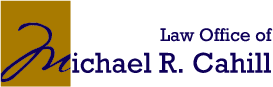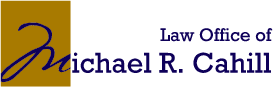FinCEN BOI Reporting Assistance
by Michael R. Cahill, Esq.

In September 2022, FinCEN, a bureau of the U.S. Department of Treasury, announced its final rule requiring certain entities to report their beneficial ownership information. The BOI report is designed to provide transparency about who owns and benefits from an LLC or Corporation. It requests identifying information about the entity's beneficial owners (the individuals who directly own or control a company).
The purpose of the reporting requirement is to make it more difficult for unscrupulous individuals to get away with illegal or improper gains through shell companies or other questionable ownership arrangements. It will provide the U.S. government with information that can potentially help it enhance national security and protect financial systems from criminals who traffic drugs, commit fraud, launder money, and engage in other illicit activities.
It's a chore, but here's a step-by-step breakdown on how to do it. This is directed toward clients of mine who have set up LLCs with me in the past. If you were not a client of mine be wary of some of the instructions below that may not be relevant to you or maybe different. Also, this was current as of April 17, 2024 so be cognizant of potential tweaks.
To get started follow this link: File a report using the BOI E-Filing System
Next, click the big blue "File BOIR" box.
Then, click the "Prepare and Submit BOIR" bar in the File Online BOIR box. (You also have the option of downloading a pdf, completing that offline, and then uploading it with your ID photo on the same webpage)
Here are the 15 simple steps to check this off your To Do list.
-
Assuming this is your first time, click Initial Report then next
-
Check box 3 to receive FinCen ID
-
In Box 5, enter the company name
-
In Box 6, add a DBA (doing business as) or FFN (fictional file name) if you filed for one in the state or county in which you operate. Otherwise, leave it blank.
-
In Box 7, select the tax ID number: either the EIN you received from the IRS or SSN if you did not file for an EIN.
-
In Box 8, enter the number referenced in Box 7 without the hyphen.
-
In Box 10a select USA.
-
In Box 10b, select the state you filed in.
-
In Box 11, add your address.
-
Click next.
-
In this window, Box 16 will save you time. If your company existed before 1/1/24, you can click this box and you will not need to enter any info in Part II which is the Company Applicant information. If you created your company on or after 1/1/24 you will need to enter all of the personal info of the "Company Applicant" including name, date of birth, address, and state ID or passport info, plus upload a photo of the ID/passport. Alternatively, you can obtain a FinCENID that will preload this information once you enter the ID number. Note that the Company Applicant is typically the Manager of the LLC.
-
Part III requires entering info of the beneficial owner. Just like in Part II, you can enter a FinCENID to pre-fill this info. Without it, you'll need to add this information. For my clients, the beneficial owner is the shareholder/owner/member of the company. When the owner is a trust, it's the grantor of the trust. Frequently for my clients, the manager and the owner are the same person.
-
Box 37 can be checked if yours is an exempt entity. That is a very rare and unusual case for my clients.
-
Boxes 38 through 51 require the beneficial owner name, date of birth, residential address, ID info and uploaded photo.
-
Finally, you enter your name and email to submit.
The BOI FinCEN page has great helping tools here: https://boiefiling.fincen.gov/help
About Michael R. Cahill
Mr. Cahill has spent his professional career dedicated to assisting clients with planning their estates, protecting their assets from creditors, and creating business entities to operate companies or manage investments.
Learn more about the attorney →